- AD-Net
- Video Audio Transmission Equipment
- RCA & XLR Audio Over Fiber Extenders
- HD Video Transmission
- CCTV Video/Audio/Data
- HDMI KVM Over Fiber
- HDMI KVM Over UTP Cat5e/Cat6
- VGA KVM Over Fiber
- VGA KVM Over UTP Cat5e/Cat6
- DVI KVM Over Fiber
- DVI KVM Over UTP Cat5e/Cat6
- AHD CVI TVI CVBS Over Fiber
- HDMI Over Wired & Wireless LAN
- USB Over Fiber Extenders
- Video Baluns (Video Over UTP Cat5)
- HD AHD/TVI/CVI Video Baluns
- HD AHD/TVI/CVI/CVBS Active Video Baluns
- FTTX Access
- Fiber Modules
- Industrial Communication Products
- Media Converters
- Fiber Optical Multiplexers
- n x E1 G.703 Series Fiber Multiplexer
- n x E1 G.703 Series + Ethernet Series
- Serial & CANBUS Fiber Modem Series (V.35/RS422/485/232)
- SNMP Managed n x E1/V35/ETH Fiber Multiplexer
- STM1/E3/DS3/T3 Fiber Mux Series
- Voice Over Fiber Mux Series
- Rack Mount Chassis
- CWDM Multiplexing Systems
- Optical Line Protection Equipment
- Interface Converters
- Passive Optical Equipment
- SDH/MSPP Systems
- Switches
- Video Audio Transmission Equipment
- Tainet
- Four-Faith
Catacomm Corporation
Sdn Bhd
Unit E1-29-6, Block E1,
Dataran Prima, Jalan PJU 1/42,
47301 Petaling Jaya,
Selangor, Malaysia.
+603-7803 8228
+603-7803 8228
clyeow@catacomm-corp.comIP Ethernet & Power Over Coax Adaptor (Extender)
| Previous | 11 / 12 | Next |
Description
AN-IP-EOC can transmit the HD IP video and power signal simultaneously via a single coaxial cable. The maximum distance can be up to 250 meters (RG11) and it supports full-duplex 100Mbps. AN-IP-EOC consists of one transmitter side (Close to the remote IP camera) and one receiver side (Close to the local NVR). This device can be widely used in railways, urban transport, security monitoring areas and analog system upgrading projects. It can achieve the seamless transition from analog CCTV to network IP surveillance.
Features
-
Utilizes traditional coaxial cable
-
Fully transparent 100BaseT full duplex and adaptive
-
Supports full-duplex 100Mbps, maximum distance can be up to 250m
-
Supports SD / HD IP camera and provides PoE power supply
-
Built-in ESD protection circuitry, can effectively prevent electrostatic damage
-
The power is input from the receiver side through the coaxial cable using PoC (power on cable) technology to supply power for IP camera and transmitter. Power input and output supports PoE power supply.
Specifications
|
Coax Terminal
|
Terminal Type
|
BNC
|
|
Cable Resistance
|
75Ω±3Ω
|
|
|
Interface / Coax Return Loss
|
£¾25dB@1MHz-200MHz
|
|
|
Data Throughput
|
200Mbps(100MHz full-duplex)
|
|
|
Network Terminal
|
Receiver Side (Close to the local NVR)
|
RJ-45(POE device standard)
|
|
Transmitter Side (Close to the remote IP camera)
|
RJ-45(POE, PSE compatible)
|
|
|
Cable Type
|
CAT5 above
|
|
|
Transmission Rate
|
100BaseT/10Base adaptive
|
|
|
Power Input
(Close to the local NVR)
|
RJ45/POE Input
|
Standard 48DCV ,meet IEEE802.3af requirements
|
|
DC Terminal Input
|
12-24VDC
|
|
|
Power Output
(Close to the remote IP camera)
|
RJ45/POE Output
|
Depending on cable type and length of the
|
|
DC Terminal Output
|
||
|
Product Physical
Characteristic
|
Dimensions ( L × W × H )
|
(Including Terminal Length£©112mm×52mm×25mm
|
|
Material
|
Aluminum
|
|
|
Net weight
|
200g
|
|
|
Operating
Environment
|
Working Temperature
|
-10¡æ ¡« 60¡æ
|
|
Humidity
|
£¼85%
|
|
|
Storage Temperature
|
-20¡æ¡« 70¡æ
|
Coaxial Cable Performance Specifications
|
Coaxial Cable Type Performance
|
Coaxial Cable Length (Max)
|
IP Camera Power
|
|
|
48V PoE
Via RJ-45
|
24V DC
adaptor
|
||
|
RG6(5.5dB/100m)
|
180m/580feet
|
18W
|
11W
|
|
5C-HFBT(4.7dB/100m)
|
210m/680 feet
|
18W
|
11W
|
|
RG59(8dB/100m)
|
125m/400 feet
|
19W
|
13W
|
|
3C-2V(8dB/100m)
|
125m/400 feet
|
19W
|
14W
|
|
RG11(3.3dB/100m)
|
250m/800 feet
|
18W
|
8.7W
|
Application scenarios

The receiver side (Close to the local NVR) is powered through the PoE switch. The transmitter side (Close to the remote IP camera) does not need additional power. The remote IP camera can choose the AN-IP-EOC PoE terminal for power supply. The IP cameras without POE function must use the separate power supply.

The receiver side (Close to the local NVR) is powered through the PoE power. The transmitter side (Close to the remote IP camera) does not need additional power. The remote IP camera can choose the AN-IP-EOC PoE terminal for power supply. The IP cameras without POE function must use the separate power supply.

The receiver side (Close to the local NVR) is powered through the separate power adaptor. The transmitter side (Close to the remote IP camera) does not need additional power. The remote IP camera can choose the AN-IP-EOC DC terminal for power supply. Please make sure power adaptor voltage match the IP camera voltage. We suggest the IP cameras must use the separate power supply.
Connection diagram and installation instructions:
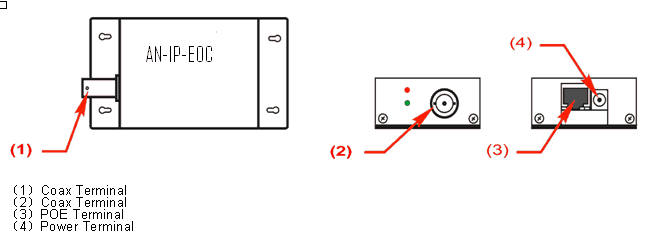
-
Connect the video output terminal of IP camera to the POE terminal (RJ-45) of adaptor
-
If the IP camera does not support POE function, please use an external power adapter
-
Connect coaxial cable to the coax terminal (BNC) of transmitter.
-
Connect coaxial cable from the transmitter to the coax terminal (BNC) of receiver.
-
Connect POE terminal (RJ-45) of receiver to back-end network equipments
-
If network equipments have no POE power supply function, please use an external power adapter to connect the power terminal of receiver
When two adaptors connect well, the RJ-45 terminal indicators of adaptors will be lit. Yellow light flashes show the data is exchange. When the transmission rate is 10Mbps of connecting one side device, the whole link rate will be 10Mbps and run. And RJ-45 terminal indicators are off.


